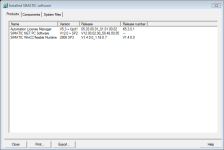Willheisen
Member
Hi everyone!
I installed WinCC flexible Runtime 2008 SP3 on a VMWare virtual machine (Win7 Pro 64bits).
I also have installed Simatic NET and import the .xdb from the S7 project.
(Attached you can see the Siemens softwares installed)
I set the network settings in VMWare to bridged connection with Replica physical network connection state.
The IP address of the host is set to DHCP, the PLC 200.200.200.141/24 and the virtual machine 200.200.200.142/24.
I have connected the PLC (317 2PN/DP) to the Ethernet adapter.
I can ping the PLC from the virtual machine (only if there's no other connections around...)
...But there's no communication between the PLC and the WinCC Runtime project.
I also tried with NAT settings (host: 200.200.200.141 and guest to DHCP), but not succeded.
May be the configuration is totally wrong.
Do you have an idea to solve this?
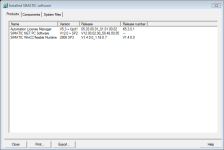

I installed WinCC flexible Runtime 2008 SP3 on a VMWare virtual machine (Win7 Pro 64bits).
I also have installed Simatic NET and import the .xdb from the S7 project.
(Attached you can see the Siemens softwares installed)
I set the network settings in VMWare to bridged connection with Replica physical network connection state.
The IP address of the host is set to DHCP, the PLC 200.200.200.141/24 and the virtual machine 200.200.200.142/24.
I have connected the PLC (317 2PN/DP) to the Ethernet adapter.
I can ping the PLC from the virtual machine (only if there's no other connections around...)
...But there's no communication between the PLC and the WinCC Runtime project.
I also tried with NAT settings (host: 200.200.200.141 and guest to DHCP), but not succeded.
May be the configuration is totally wrong.
Do you have an idea to solve this?