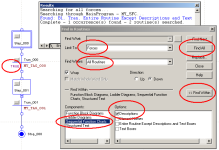And none of the routines in the "MLX200Communications" task is SFC type and none of them is being used in the project (all grayed out).
I think those grayed routines are using the Source Protection feature (without the SK.dat file you can't see the logic).
That said, something in the picture posted in post #10 drawed my attention: the
SFC Forces Enabled indicator is yellow and the controller is offline.
Since I don't remember when it was the las time I used SFC in a project, I did a little test using RSLogix 20.14 and Emulate5K, always online:
a) Created a new program in Unscheduled Programs / Phases.
b) Created a SFC routine and put a step, a transition and a stop.
c) Forced the transition -> SFC Forces Enabled started blinking.
At this point is possible to find the forced transition using the
Find All Forces button.
d) I deleted the routine, the tags and the program. SFC Forces Enabled is still blinking but the search operation doesn't return anything.
e) Going offline doesn't help. Even being offline SFC Forces Enabled is blinking.
f) Closing & opening the application is not a solution.
At the end, I had to use
Remove All SFC Forces to get rid of the "ghostly" force. I'd like to repeat this test in a real controller but I'm miles away from my lab.