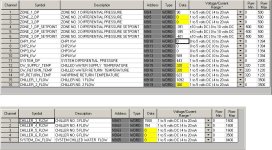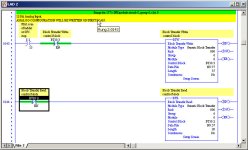David,
I can open and read your file ... but here’s a major concern ... if you don’t have RSLogix5, then where did you get this file? ... I’m guessing that it’s a “spare disk” copy ... specifically, it’s not guaranteed to be the same one that’s currently running in your processor ... so ... if the engineer worked on your system recently, there’s a chance that some change that he made might not show up in the program file which you’ve posted ...
anyway ...
there is nothing really obviously wrong with the IFE card setups as shown in your program ... all of the configuration data looks normal based on what I can see from this end ... but once again, I’m HIGHLY suspicious that the program that you’ve posted might not be EXACTLY the same as the one in your processor ... the processor’s time stamp was set for 1997 when this program was saved ... true, the PLC’s clock is not always set correctly ... but it does make me wonder just how old this copy is ...
you said:
recently the original programmer came in and made a change which involved this particular I/O board.
is the program you posted a recent “save” made AFTER the change? ... or maybe an older copy made BEFORE the change? ... the file’s date stamp in the zip file says 1998 ... I've got a BAD feeling about that ...
one tiny concern is: you have 11 BT Writes and 11 BT Reads ... that in itself is ok ... but they’re ALL set for continuous mode ... I’ve never seen that many BT’s run in continuous mode before ... I’m just a little bit suspicious that maybe all of that “continuous” communications traffic MIGHT be causing a hang up ... admittedly I’m grasping at straws here ...
you said that you tried a system power down to “reset” the system ... as long as there are no safety concerns, I’d suggest that you try it again ... and be sure to leave the power off for at least 10 or 15 seconds ... sometimes a quick toggling of the power switch won’t do the trick ...
you asked about trying to download from the EEPROM ... what makes you think that you have an EEPROM? ... if you have one, it should be sticking out of that little metal hinged “secret compartment” door right on the FRONT of the processor ... I’m betting that you don’t have one on this system ... let me know if you do ... even so ... if the programmer didn’t burn a copy of the LATEST program onto the EEPROM, then you’re probably not going to solve anything by downloading ...
next ... you STILL haven’t told me what your deadline is on this project ... if it’s anything pushing, then I’d recommend that you call in reinforcements ... how far away is your Allen-Bradley distributor? ... sometimes they have a technician available that might be able to help you out ...
sad news ... if you don’t have a copy of the software, I’m afraid that we’ve hit the end of the line ... there’s just not much you can do without going online and getting “inside” the processor ...
good luck ... and PLEASE come back and let us know what the final outcome turns out to be ... wish I could be more help ...