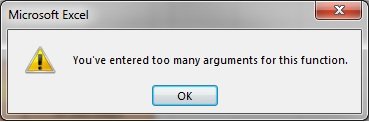JasonTheSparky
Member
Off topic here, but I know many of us use excel quite a bit, so I thought I'd give it a try:
I've been playing with MS Excel for awhile now, trying to learn the many formulas/functions/syntax/etc. I cannot seem to iron out a specific formula between 3 cells. In Googling my issue, I've learned a lot about other functions, just not what I'm looking for.
Basically, I want to start with a number (in cell D47), subtract from that number in the range of B3 through B30 if it contains any variation of the text in another cell, but only subtract the cell if the corresponding cell in A3 through A30 are less than or equal to 9 months old. If A3 has a date within 9 months, and B3 has the correct text, subtract 1 from D47. If only 1 of those is true, subtract nothing.
My current formula is(trying to handle one row at a time):
=D47-COUNTIFS(B9,"*"&A47&"*",A9,MONTH(TODAY()<=9))
It doesn't work, I think my syntax is off or something. Any ideas/suggestions?
I've been playing with MS Excel for awhile now, trying to learn the many formulas/functions/syntax/etc. I cannot seem to iron out a specific formula between 3 cells. In Googling my issue, I've learned a lot about other functions, just not what I'm looking for.
Basically, I want to start with a number (in cell D47), subtract from that number in the range of B3 through B30 if it contains any variation of the text in another cell, but only subtract the cell if the corresponding cell in A3 through A30 are less than or equal to 9 months old. If A3 has a date within 9 months, and B3 has the correct text, subtract 1 from D47. If only 1 of those is true, subtract nothing.
My current formula is(trying to handle one row at a time):
=D47-COUNTIFS(B9,"*"&A47&"*",A9,MONTH(TODAY()<=9))
It doesn't work, I think my syntax is off or something. Any ideas/suggestions?