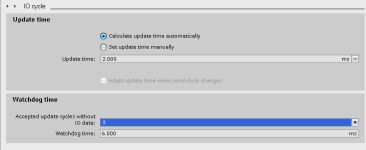A lot of the Scalance managed switches from Siemens I've used have a built in cable tester function.
There are Network Management Software (NMS) packages out there that work as something like a SCADA system for your network. They can pull data out of all the managed devices on the network, show topology, show alarms from things like packet error counts, etc. Siemens has one that is of course designed to work with Siemens PLCs in addition to standard network components.
There are errors that can arise from just about every level of the standard ISO/OSI model.
https://en.wikipedia.org/wiki/OSI_model
The best way to check for Physical errors (layer 1) is to do cable testing. In theory, a bad cable between two devices in the network HIGHLY unlikely to be able to cause an error anywhere else.
From there, you are at the Data link layer (layer 2). You can have lots of errors here that get diagnosed in a ton of different ways. If you wired up a loop, it'll shut things down without any ability to diagnose. Something like Proneta would show you if there were duplicate MAC addresses as it discovers your network topology.
Proneta is also a big help at the Network Layer (layer 3). This would show you some IP based problems (duplicate IP,
From there we pretty much jump to the Application Layer (layer 7). This is where Profinet sits, and where a protocol dissector can look at the traffic between the PLC and the IO to see if something is going wrong. In my experience, Protocol dissectors have the most value when you fear one of the devices is not conforming to the standard. The Diagnostics in the PLC do a decent job of telling you what's going wrong otherwise (timeouts, etc). It might not say WHY, but it tells you what happened.