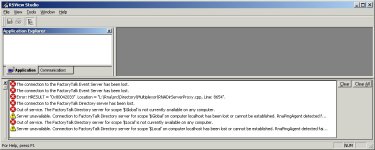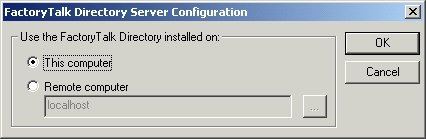RSView Studio don't wake
- Thread starter seppoalanen
- Start date
Similar Topics
Hello to all the knowledgeable people inside the computer screen, my problem at the moment is like the title says, l can't open projects in...
Hi
Working with some project guys who have replaced a controllogix processor previously using RSLogix 5000 V11 for a controllogix 5588E using...
We have an older laptop here at work that has RSView Studio on it that isn't used for anything. They only use Red Lion HMI's now. I was thinking...
I have an RSView SE 3.0 distributed application running on a Client/Server.
Can I use FTView 7.0 to develop some new screens and or modify...
Hello I am trying to get certain screen components to be visible unless an h/o/a switch is turned to manual
I:0/8 being the input for the...