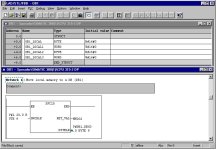Rack Failure
Member
- Join Date
- Jun 2003
- Posts
- 44

Hi
S7 312C PLC with a MMC card installed crashed, SF led on, PLC stop.This was caused by a program error, transfering to a DB not called. I tried a warm restart but the PLC stayed in stop mode. How do you reset the CPU so the PLC can run again? Also do you have to call a DB (as you do in S5)before you move data to a DB?
Appreciate any info.
Homer
S7 312C PLC with a MMC card installed crashed, SF led on, PLC stop.This was caused by a program error, transfering to a DB not called. I tried a warm restart but the PLC stayed in stop mode. How do you reset the CPU so the PLC can run again? Also do you have to call a DB (as you do in S5)before you move data to a DB?
Appreciate any info.
Homer