RSLogix 500 - Online Toolbar - Where is it?
- Thread starter gappvembe
- Start date
Similar Topics
Hi,
I have a RSLogix 500 that when I try to go online (ethernet) to a SLC1100, I get this error message.
"No response form processor at the...
Hmmm,
Having issues today. Trying to go online with a pair of SLC551 and ML1400 on the same network.
I get the message: Diagnostic Status...
I was trying to modify a program online the other day using RSLogix 500 . The PLC is a SLC5/05. I was online with the PLC, and could change...
Controller: Micrologix 1500
Hello all,
In RS 500 my program will not allow me to make online changes.
When I click on the ladder properties, the...
I am trying to do some online editing in RSLogix 500, however the online edit toolbar is grayed out. The processor (MicroLogix1500) is in Remote...