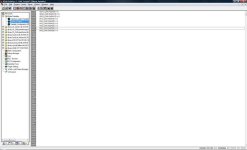Hi, I'm new here, but I've searched everywhere on the internet and called everyone I know for support but no-one seems to be able to give me an answer.
Situation description:
I have a moeller XVC-100 PLC, moeller easy control EC4P-221-MTXX1 and a ABB ACS350 variable frequency drive with the FCAN-01 fieldbus adapter.
These components are all connected by CAN-bus.
To programme the XVC and EC4P I'm using Codesys SP2.
Problem:
The 2 eaton modules can communicate via CAN-bus (send and receive data). The ACS350 seems to be linked, but I can't send or receive the command or status words. When I switch off the XVC PLC or download a new programme into its memory, the HOST and NETWORK led light starts blinking red.
When I to the power back on or when I switch the XVC PLC into run after a new download, the Frequency drive detects that the host is back (HOST and NETWORK led light turn green).
What I've done so far:
I've gone through the FCAN and ACS manual about 100 times, checked all the parameters (especially Parameter set 51xx EXT COMM MODULE).
The CAN-bus slaves all have unique node-id's and the bus baudrate are all set to 125kbps.
I've added the FCAN .EDS file (FCAN-01_061B_ACS350_23xx) from the ABB website to my project. Addressed some extra information like the drive temperature into the Send PDO-Mapping, but still no information is sent.
I've called Eaton and ABB tech support but they both blame eachother for the problem and refuse to look into it any further.
I'm at a bit of a dead end now and beacuse this is for my Placement I really need to get this working.
I hope that someone can help me here and if additional information is needed please post and I'll reply asap.
Situation description:
I have a moeller XVC-100 PLC, moeller easy control EC4P-221-MTXX1 and a ABB ACS350 variable frequency drive with the FCAN-01 fieldbus adapter.
These components are all connected by CAN-bus.
To programme the XVC and EC4P I'm using Codesys SP2.
Problem:
The 2 eaton modules can communicate via CAN-bus (send and receive data). The ACS350 seems to be linked, but I can't send or receive the command or status words. When I switch off the XVC PLC or download a new programme into its memory, the HOST and NETWORK led light starts blinking red.
When I to the power back on or when I switch the XVC PLC into run after a new download, the Frequency drive detects that the host is back (HOST and NETWORK led light turn green).
What I've done so far:
I've gone through the FCAN and ACS manual about 100 times, checked all the parameters (especially Parameter set 51xx EXT COMM MODULE).
The CAN-bus slaves all have unique node-id's and the bus baudrate are all set to 125kbps.
I've added the FCAN .EDS file (FCAN-01_061B_ACS350_23xx) from the ABB website to my project. Addressed some extra information like the drive temperature into the Send PDO-Mapping, but still no information is sent.
I've called Eaton and ABB tech support but they both blame eachother for the problem and refuse to look into it any further.
I'm at a bit of a dead end now and beacuse this is for my Placement I really need to get this working.
I hope that someone can help me here and if additional information is needed please post and I'll reply asap.