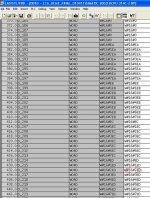uptown47
Lifetime Supporting Member
Hi all,
I'm in the middle of doing an S5 to S7 upgrade. The old S5 software used FB241 (convert binary to BCD), FB 242 (multiply 2 binary numbers) and FB 243 (divide 2 binary numbers).
I've replaced these in the S7 code with FC82,83 and 84 as these are direct replacements for these blocks.
When I've come to test the installation I had some strange behaviour. The old S5 code was using a selection of markers between MW 244 and MW 254. It seems that FC82, 83 and 84 also use fixed address words between these 2 addresses?
When I looked in the 'reference' table at MW 244 it is being addressed by these blocks but my software is also writing to the 'bits' of the word. I moved most of the 'bits' to other words and then the machine started behaving a little but it still isn't working correctly.
I'm missing M237.2 which isn't written to anywhere in the software and therefore I can only assume it is derived from MW236 which is shown as being used in FC82 but FC82 is a 'locked' block so I can't get into it.
I thought the 'locked' blocks only used local data so as to not interfere with any other code??
I've attached my archived program and would be really interested in someone else's more informed opinion of where M237.2 is coming from. The S5 rig was a 115U with no HMI attached (just an old fashioned Wohale Text Display).
Many thanks for any help you can give me on this as it's driving me up the wall!
Cheers
;-))
I'm in the middle of doing an S5 to S7 upgrade. The old S5 software used FB241 (convert binary to BCD), FB 242 (multiply 2 binary numbers) and FB 243 (divide 2 binary numbers).
I've replaced these in the S7 code with FC82,83 and 84 as these are direct replacements for these blocks.
When I've come to test the installation I had some strange behaviour. The old S5 code was using a selection of markers between MW 244 and MW 254. It seems that FC82, 83 and 84 also use fixed address words between these 2 addresses?
When I looked in the 'reference' table at MW 244 it is being addressed by these blocks but my software is also writing to the 'bits' of the word. I moved most of the 'bits' to other words and then the machine started behaving a little but it still isn't working correctly.
I'm missing M237.2 which isn't written to anywhere in the software and therefore I can only assume it is derived from MW236 which is shown as being used in FC82 but FC82 is a 'locked' block so I can't get into it.
I thought the 'locked' blocks only used local data so as to not interfere with any other code??
I've attached my archived program and would be really interested in someone else's more informed opinion of where M237.2 is coming from. The S5 rig was a 115U with no HMI attached (just an old fashioned Wohale Text Display).
Many thanks for any help you can give me on this as it's driving me up the wall!
Cheers
;-))