Ron Beaufort
Lifetime Supporting Member
Greetings to all ...
in a recent post, a new member made this polite request:
(a clear-cut case of "be careful what you ask for") ...
anyway ... based on the heart-felt sincerity obvious in that request, I've done my best to explain "CLEARLY" how a classic Flip/Flop operation works - at the "nuts-and-bolts" level - in the PDF file attached below ... since this is such a popular topic, I've decided to start this new thread in an attempt to do it justice ...
as a preview and introduction, here are just a few paragraphs from the PDF file:
aside: for those PLC instructors among you who will no doubt wonder: no, I usually do NOT cover a Flip/Flop rung in the classes that I teach ... while it is a perfectly valid exercise, there are more relevant ways to get the same material across during the hands-on exercises that we cover ... but then occasionally a student will ask a question about this particular subject, and at that point we'll spend a few minutes going through the mechanics of the processor's scan sequence - as shown in the attached PDF file ...
I hope that this is helpful ...
.
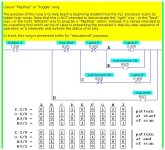
in a recent post, a new member made this polite request:
One Push Button: Please Please explain clearly
I have seen many posts regarding start and stop using one push button but no one has explained what he is trying to do. Please whenever you write code explain step by step what are you are doing. so people like me who just started learning plc will know what you guys are doing. Please explain me how to use one push button as start and stop. Thanks
(a clear-cut case of "be careful what you ask for") ...
anyway ... based on the heart-felt sincerity obvious in that request, I've done my best to explain "CLEARLY" how a classic Flip/Flop operation works - at the "nuts-and-bolts" level - in the PDF file attached below ... since this is such a popular topic, I've decided to start this new thread in an attempt to do it justice ...
as a preview and introduction, here are just a few paragraphs from the PDF file:
early on in their education, many (most?) beginning PLC students are given the following assignment:
"use one button to start and then to stop an output" ...
for better or for worse, this classic "Flip/Flop" or "Toggle" exercise has become something of a PLC student's rite of passage ... unfortunately many instructors (and thus their students) are satisfied merely to "get it working" and they completely ignore the main objective of the exercise ...
the primary objective of this classic exercise is to demonstrate how the PLC processor functions scan-by-scan – and branch-by-branch – and instruction-by-instruction - as it executes its ladder logic rungs ...
students who simply skip over these critical concepts invariably have problems in their future studies – simply because they have failed to master the basic mechanics of how the PLC processor "thinks" ...
the programming method I've used here was chosen primarily for its educational value – and for being applicable to a wide range of PLC brands and platforms ... this programming method is NOT (I repeat: NOT) intended to show the "right" way – or the "best" way – or the "most efficient" way of programming a "Flip/Flop" operation ...
aside: for those PLC instructors among you who will no doubt wonder: no, I usually do NOT cover a Flip/Flop rung in the classes that I teach ... while it is a perfectly valid exercise, there are more relevant ways to get the same material across during the hands-on exercises that we cover ... but then occasionally a student will ask a question about this particular subject, and at that point we'll spend a few minutes going through the mechanics of the processor's scan sequence - as shown in the attached PDF file ...
I hope that this is helpful ...
.
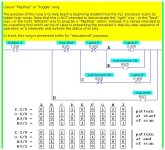
Attachments
Last edited:




