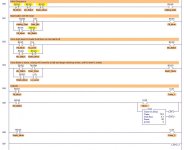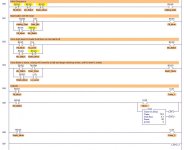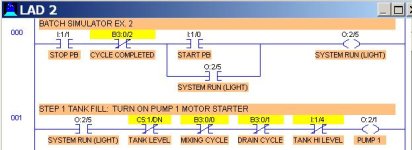Hi everyone. I am working on a batch simulation on logixpro, following the step programming sequence, I am stuck in a few spots, I don't know where I should implement the stop button, I tried to put it in each rung, and when I hit the stop button while draining the tank, and hit start again it starts filling up instead of draining. Also what's a good way to restart the sequence, any comments or how to improved my program are welcome. Thanks a lot.