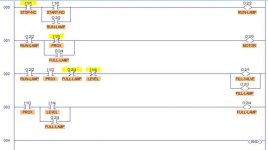Hello, I'm a recent graduate who is starting a new job working with PLCs next week (primarily Allen-Bradley). My employer gave me a PLC simulation program (LogixPro) and a few exercies I could work through to gain some familiarity with PLCs priot to starting. My educational background is mostly microcontrollers and software, so it's taking me a bit of time to get used to programming with ladder logic. Ron Beaufort's videos were extremely helpful. I was hoping some of the experts here could offer their thoughts on some of my work/understanding thus far.
Below is one of the exercises I've worked through. The conveyor/vat setup shown in the attached picture was used for this exercise:
My ladder logic program is shown in the other image.
*Rung 0: Start logic.
The seal-in to start the process when the start button is pressed (the run lamp is used as a “run” flag)
*Rung 1: Motor logic.
If the system is in run-mode the conveyor will advance, but only if 1.) the proximity sensor hasn’t been tripped OR 2.) the full-lamp is not energized. This ensures that a full box will not stop the conveyor, even if the proximity sensor is tripped.
*Rung 2: Filling logic.
If the system is in run-mode and the proximity sensor is tripped, but the box is not full (both level sensor and full-lamp are not engaged)the fill valve will open and the filling lamp will light.
*Rung 3: Full/advance logic.
If the proximity sensor is engaged and the level sensor trips, the full lamp energizes and remains energized until the proximity sensor is cleared.
When I run the simulation it works as intended, just looking for any tips/advice.
Thanks,
Zazoo

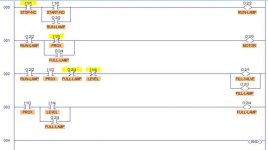
Below is one of the exercises I've worked through. The conveyor/vat setup shown in the attached picture was used for this exercise:
Completely design and de-bug a ladder control circuit which will automatically position and fill the boxes which are continuously sequenced along the conveyor. Ensure that the following details are also met:
- The sequence can be stopped and re-started at any time using the panel mounted Stop and Start switches.
- The RUN light will remain energized as long as the system is operating automatically.
- The RUN light, Conveyor Motor and Solenoid will de-energize whenever the system is halted via the STOP switch.
- The FILL light will be energized while the box is filling.
- The FULL light will energize when the box is full and will remain that way until the box has moved clear of the prox-sensor
My ladder logic program is shown in the other image.
*Rung 0: Start logic.
The seal-in to start the process when the start button is pressed (the run lamp is used as a “run” flag)
*Rung 1: Motor logic.
If the system is in run-mode the conveyor will advance, but only if 1.) the proximity sensor hasn’t been tripped OR 2.) the full-lamp is not energized. This ensures that a full box will not stop the conveyor, even if the proximity sensor is tripped.
*Rung 2: Filling logic.
If the system is in run-mode and the proximity sensor is tripped, but the box is not full (both level sensor and full-lamp are not engaged)the fill valve will open and the filling lamp will light.
*Rung 3: Full/advance logic.
If the proximity sensor is engaged and the level sensor trips, the full lamp energizes and remains energized until the proximity sensor is cleared.
When I run the simulation it works as intended, just looking for any tips/advice.
Thanks,
Zazoo