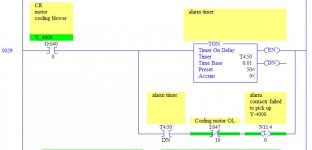ceilingwalker
Lifetime Supporting Member
Good day all. I have a bit of a problem with one of my digital input module, I think. In the attached ladder (Ladder 20, Rung 29) there is an XIO I:047/10 that does not ever change its register to a 1, even when the output is forced. This represents a hard wired circuit that goes across NO auxillary contacts on the motor starter for a cooling blower. I put a meter on the actual contacts and watch the voltage go to 118 VAC and the LED on the front of the input module for this particular bit lights up. However, I open the data file and watch the condition of this bit and, even though the input is lit, the bit register never changes from 0 to 1, which prevents an alarm. I cannot find anything else that is controlling this bit so I'm not sure what is wrong. Thank you for your help.