You are using an out of date browser. It may not display this or other websites correctly.
You should upgrade or use an alternative browser.
You should upgrade or use an alternative browser.
how to fix error s:1/13
- Thread starter JosephL
- Start date
Ken Roach
Lifetime Supporting Member + Moderator
What make and model of controller ? It sounds like an A-B SLC or MicroLogix.
Can you clear the fault? Is it persistent, recurrent, or intermittent ?
Can you clear the fault? Is it persistent, recurrent, or intermittent ?
i have recently switched the plc to a very similar machine but cant figure out why this error is coming up.
What do you mean by "switched a PLC". Can you give us a description of the fault.
I assume that you can get online with the processor and retrieve the fault description.
Without knowing the fault description all we know is that there is a PLC fault that’s all. The more detail you provide the further we can assist.
Below is a processor fault just to give you a detail. In the project tree to go Processor status, once the Status window appears go to Errors, then you can retrieve a processor fault description. Once we know what the error description is we can get to the root cause of the problem.
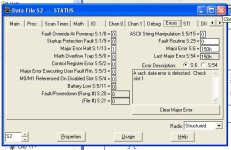
Last edited:
Bit_Bucket_07
Member
If it's a user defined fault, then your program must have moved a value into S:6 in order to define it.
Bit_Bucket_07
Member
I looked up the fault codes for your processor. While "B8Bh" is not within the range of suggested values for generating a user defined fault, it doesn't appear to be a valid fault code either. Perhaps the firmware in your new processor is generating a fault code that your programming software (as well as the manual that I referenced) doesn't recognize and that is why it reports a structured text message for "user defined fault"?
Have you checked for the more obvious issues, such as an I/O configuration mismatch? What kind of I/O do you have installed? Could it be a firmware incompatibility issue?
I'd try removing all of my I/O modules and then write and download a null program to see if the processor faults under those circumstances.
Have you checked for the more obvious issues, such as an I/O configuration mismatch? What kind of I/O do you have installed? Could it be a firmware incompatibility issue?
I'd try removing all of my I/O modules and then write and download a null program to see if the processor faults under those circumstances.
Ken Roach
Lifetime Supporting Member + Moderator
A general principle of Allen-Bradley MicroLogix and SLC-500 controllers is that they are very vigilant about their I/O configuration.
They will always check to be sure that exactly the same I/O modules defined in the program are actually connected to the controller. Just one module being different (like a DC output instead of an AC output, or an 8-point module instead of a 16-point module) will cause an I/O related fault.
That's why "switching the processor to a very similar machine" suggests that the I/O configuration on the other machine is slightly different.
A solid red RUN indicator on the controller is a "non-recoverable major fault", which you already know. That means it can't be cleared by software or by switching modes (run -> prog -> run).
The best way to solve this problem is to carefully examine the error code and the RSLogix 500 program, paying special attention to the I/O configuration.
They will always check to be sure that exactly the same I/O modules defined in the program are actually connected to the controller. Just one module being different (like a DC output instead of an AC output, or an 8-point module instead of a 16-point module) will cause an I/O related fault.
That's why "switching the processor to a very similar machine" suggests that the I/O configuration on the other machine is slightly different.
A solid red RUN indicator on the controller is a "non-recoverable major fault", which you already know. That means it can't be cleared by software or by switching modes (run -> prog -> run).
The best way to solve this problem is to carefully examine the error code and the RSLogix 500 program, paying special attention to the I/O configuration.
Different I/O modules in the second machine was the first thing that popped into my head also, Ken.
If removing the I/O is all you do, that won't work either. You have to always make sure that your PLC program has its Inputs and Outputs configured exactly the same as they really are physicallly. Any mismatch will always result in an error....if that doesn't work I will try to remove the I/O and see if that works.
Last edited:
Bit_Bucket_07
Member
Bit Bucket, to mix some metaphors, "you can lead a horse to water, but you can't make him drink the Kool-Aid."
According to this page C-1 from the MicroLogix 1500 User Manual, a red flashing LED indicates a User Program Fault that can be reset. If the program condition (dividing by 0 is a common fault condition) causing the fault is not corrected, you can reset the PLC fault, but it will again go into fault mode as soon as the PLC is switched to RUN.

According to this page C-1 from the MicroLogix 1500 User Manual, a red flashing LED indicates a User Program Fault that can be reset. If the program condition (dividing by 0 is a common fault condition) causing the fault is not corrected, you can reset the PLC fault, but it will again go into fault mode as soon as the PLC is switched to RUN.

Similar Topics
i have been trying to connect to omron cj1m via peripheral port(USB to Serial), but there isn't any sign to show that it has connected, so am...
- Replies
- 0
- Views
- 318
Hi all,
I recently had the following fault when opening a project in S7 - "Error (256:145) - The project or library was changed using tools of...
- Replies
- 0
- Views
- 3,211
Could not load an object because it is not available on this machine
I have a new IFIX 5.8 installation and I copied the project structure over...
- Replies
- 5
- Views
- 8,699
Hi I've modified an iFix application and seem to be getting this fault everytime I run the project. Even when I am in workspace I get the error...
- Replies
- 0
- Views
- 5,429
Can someone help me out on how to detect an Ethernet comm error from a PanelView + that is talking to a Compactlogix ?
I am using Factory Talk...
- Replies
- 1
- Views
- 1,543



