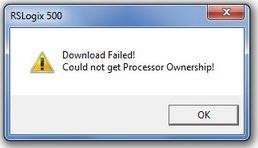I am stumped. I have a SLC 5/05 with an Default IP. I have tried to connect with my RS-232 and have had no luck. The weird thing is I can see the DEFAULT PLC (I reset it a million times) in RSLinx when the jumper (J4) is in Protect but obviously cannot download because it faults with a No Privilege message.
So How do I get On-Line? I've tried the BOOTP utility but I can't figure it out.
Has anyone heard of a Serial Port doing this? I've heard they can Lock up but I would have thought that a reset of VDD to GND would fix that.
Any help would be amazing because I'm now lost.
So How do I get On-Line? I've tried the BOOTP utility but I can't figure it out.
Has anyone heard of a Serial Port doing this? I've heard they can Lock up but I would have thought that a reset of VDD to GND would fix that.
Any help would be amazing because I'm now lost.