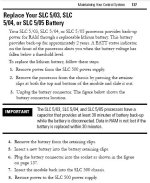You are using an out of date browser. It may not display this or other websites correctly.
You should upgrade or use an alternative browser.
You should upgrade or use an alternative browser.
SLC 5/04 losing program problem
- Thread starter JoseM
- Start date
maxketcham
Lifetime Supporting Member
yup, bad battery, should be able to see that in processor faults (minor if I remember right) in rslogix 500
Sorry guys, I didn't provided all the details regarding this issue.
I didn't get any "Batt Light" so I went ahead and loaded the program again into the PLC.
Later the electrical panel got the power cycle by a maintenance personnel and the PLC lost the program again.
I found a new PLC with a new battery and replace it for the old one that was losing the program. After loading the PLC program back into the new CPU, power was cycle to test and the plc program got lost from the CPU.
The old PLC that I removed from the electrical panel, I put it ON a chassis I had in my office. I loaded a program into it, cycle power to it three time and it never lost the plc program.
Could I have an issue with the "Chassis" or the "Power Supply" on the electrical panel where the problem is located that is causing the PLC to lose its program. I forgot to mention that the "Batteries" on both PLC's were measuring 3.5V
I didn't get any "Batt Light" so I went ahead and loaded the program again into the PLC.
Later the electrical panel got the power cycle by a maintenance personnel and the PLC lost the program again.
I found a new PLC with a new battery and replace it for the old one that was losing the program. After loading the PLC program back into the new CPU, power was cycle to test and the plc program got lost from the CPU.
The old PLC that I removed from the electrical panel, I put it ON a chassis I had in my office. I loaded a program into it, cycle power to it three time and it never lost the plc program.
Could I have an issue with the "Chassis" or the "Power Supply" on the electrical panel where the problem is located that is causing the PLC to lose its program. I forgot to mention that the "Batteries" on both PLC's were measuring 3.5V
Last edited:
maxketcham
Lifetime Supporting Member
the battery voltage sounds right, (rated at 3v but 3.5 should be fine) I don't know why it would loose a program due to the Chassis, but that may be possible if it has a short in in, but first.
1) check the wiring of the battery with the link below
2) check that the pins that the battery plugs into are soldered properly (not cracked or cold solder joint)
3)with the power off and the battery plugged in to the processor and the processor pulled from the chassis, do you read 3V at the pins the battery plugs into?
if all the above are true then I would find a way to plug the processor in and measure the voltage of the battery and see if it falls to less that 2 volts, if it does then it sounds like you have a short in the battery path, would be either the chassis or the power supply, or a shorted diode or memory hold up capacitor in the backup battery circuit.
http://literature.rockwellautomation.com/idc/groups/literature/documents/in/1747-in009_-en-p.pdf
1) check the wiring of the battery with the link below
2) check that the pins that the battery plugs into are soldered properly (not cracked or cold solder joint)
3)with the power off and the battery plugged in to the processor and the processor pulled from the chassis, do you read 3V at the pins the battery plugs into?
if all the above are true then I would find a way to plug the processor in and measure the voltage of the battery and see if it falls to less that 2 volts, if it does then it sounds like you have a short in the battery path, would be either the chassis or the power supply, or a shorted diode or memory hold up capacitor in the backup battery circuit.
http://literature.rockwellautomation.com/idc/groups/literature/documents/in/1747-in009_-en-p.pdf
Mickey
Lifetime Supporting Member
Check grounding of the controller and make sure all inductive loads have surge protection.
Yes a bad power supply can cause this problem.
Yes a bad power supply can cause this problem.
sthompson
Lifetime Supporting Member + Moderator
I have heard of a bad Power Supply causing this, but have not experienced it myself. If you search on here, you will probably find other Threads about this very subject.
If you have a spare Power Supply, or one you can swap, give it a try.
Stu....
If you have a spare Power Supply, or one you can swap, give it a try.
Stu....
I have tried two different PLC's on the chassis that I suspect has issues and in both occasions, the program was lost from both PLC's. I do have a spare power supply on a small chassis I used for development in my office, I'll give it a shot.
Last edited:
Yes, that is the expected normal on this site: post a question, write about 10% of the problem, sit back and wait for the guesses that you know will be wrong.Sorry guys, I didn't provided all the details regarding this issue.
I always ponder why this happens repeatedly. Is it a type of socializing among men?
curlyandshemp
Lifetime Supporting Member
I have a PLC that when I powered down the electrical panel where it is located it loses the PLC code.
You have anything attached to the DF1 port?
I recall this being an issue with SLC 5/04 and 5/03 way back in the late 90s. That's why they shipped that ferrite core with the CPUs so suppress noise spikes and devices connected to the DF1 port.
Yesterday, when I was trying to post my question the website was experiencing some "Data Base" problems because I couldn't get to post my question. At one point I just wrote a simple line of information and hit the "Post" button and walk away from my computer.
Eventually, I turned "OFF" my computer not realizing that my last attempt at posting was successful, because I started seen replies. This is the reason why I apologize, because the post was so vague in information.
++++++++++++++++++++++++++++++++++++++++++++++
The DF1 port is not being utilize by anything other than when I was obligated to reload the PLC code into the SLC 5/04 processors.
Eventually, I turned "OFF" my computer not realizing that my last attempt at posting was successful, because I started seen replies. This is the reason why I apologize, because the post was so vague in information.
++++++++++++++++++++++++++++++++++++++++++++++
The DF1 port is not being utilize by anything other than when I was obligated to reload the PLC code into the SLC 5/04 processors.
Last edited:
Mark Snodgrass
Member
We have had the same issue with a PLC5, that was caused by a glitch in the power supply (a design issue as replacing the power supply did not fix) So, yes, a bad power supply can cause your symptoms. If that does not do it I have also heard of bad cards and chassis causing various issues. We 'fixed' our issue with a UPS supplying power to clear up noise issues with our power.
joseph_e2
Member
I also have seen a bad power supply cause this. To a 5/03 in my case. As I recall, the CPU detects a low voltage condition that means that it can't guarantee control of the output modules, so it wipes itself out deliberately as a safety precaution.
Similar Topics
Whenever we lose power to the the machine, the PLC loses its program. But as you can see in the picture, the battery fault LED is not ON. Also...
- Replies
- 13
- Views
- 4,729
Loaded a new configuration into a 5/05 and now when we power cycle it
and then I try to go online I get the attached error. And am forced to do a...
- Replies
- 9
- Views
- 5,026
Hello there,
I am new to your site so please excuss the inexperience. I have a SLC 5/04 that loses its program everytime we cycle power on it...
- Replies
- 43
- Views
- 24,802
our SLC5/01 (1747-L511) keeps losing program whenever there is power outage. There is no battery LED warning light. There is no EEPROM. Don't...
- Replies
- 5
- Views
- 1,948
I have an application that requires the correct time controlling of some outputs, but during testing have discovered the SLC 5/03's clock looses a...
- Replies
- 24
- Views
- 7,925