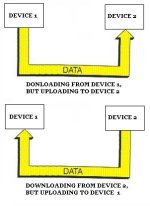Hello experts;
We lost the backup files or original programme in the PLC 5/40.
i want to load the file by using rslogix 5 which run in the controller. How can i do this?
Can i create new proh=ject and then download the programme from the controller?
Regards
We lost the backup files or original programme in the PLC 5/40.
i want to load the file by using rslogix 5 which run in the controller. How can i do this?
Can i create new proh=ject and then download the programme from the controller?
Regards