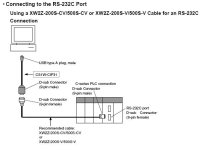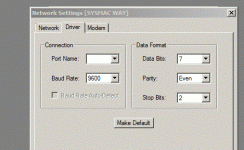hi all...

i having porblem to online with c200he omron plc..
recently 1 bought software CX program v.9 ( omron) and GX v.8 for mithshubshi..an install it on window 7 (64 bit) laptop..
i have tried to go online with CX but could not get to hook up..
there is error msg showing ..port selected using by other device ..
i m using cable usb-cifo2 for omron c200he.
my question is 1) can i install both software on same pc ?
or do i need to do change any setting ..
2) when i go auto online on CX i cant find ch200he model it show only cj2/cp/nsj seriis..using protol usb and com setting usb..
had i done something wrong with the setting
:confused
i having porblem to online with c200he omron plc..
recently 1 bought software CX program v.9 ( omron) and GX v.8 for mithshubshi..an install it on window 7 (64 bit) laptop..
i have tried to go online with CX but could not get to hook up..
there is error msg showing ..port selected using by other device ..
i m using cable usb-cifo2 for omron c200he.
my question is 1) can i install both software on same pc ?
or do i need to do change any setting ..
2) when i go auto online on CX i cant find ch200he model it show only cj2/cp/nsj seriis..using protol usb and com setting usb..
had i done something wrong with the setting
:confused