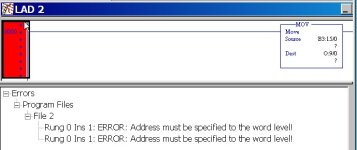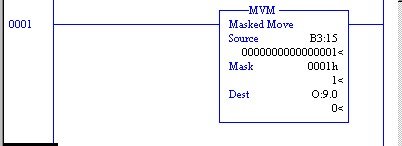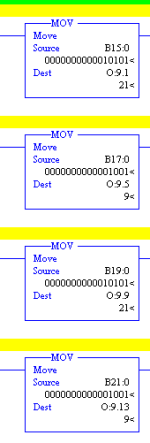RS Logix 500
- Thread starter cjd1965
- Start date
Similar Topics
Hi Everyone,
I am not proficient in RSLogix 500 so I have a question regarding the evaluation of N7:0 data as an input.
So as I understand in...
I have been working on this for a while now and I can't seem to get it. I was finally able to view the 1500 on the PanelView under the serial...
I have a little bit of experience with Allen-Bradley. I have a Micrologix 1500 (RSLogix 500) and a PanelView Plus 7 (FactoryTalk View Studio ME)...
buen dia.
tengo una falla al pasar los tags de mi plc SLC 5 0/4 a mi panel me aparece un error Problem writing value " " to item <tag name>...
Hello, I have a 1764 1500 LSP Series A that keeps failing with DTL_E_FAIL I/O error. Searching around it seems there's a weird issue specifically...