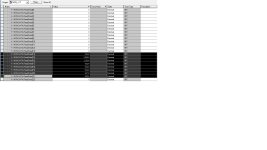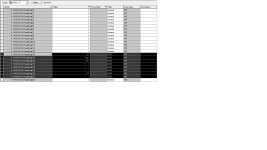Ascii help
- Thread starter KEV_07
- Start date
Similar Topics
I have a Horner PLC that is reading Ascii string from a device. When the device responds, it responds with the hex value in Ascii. I need to...
hi, i try to capture barcode data using UDT with SINT ascii array. i have all the data i need but it in array format, how can i convert to 1...
I am very new to programming PLCs, and one of the first tasks I received was to create a program that creates a socket connection between my PLC...
Hello Everyone,
I am looking for some help on this dreaded 1769-Ascii module. I have been doing a lot of digging on this module in the forum...
All,
I have a 1769-L24ER-QBFC1B processor with a 1769-ASCII card that I am trying to get working on the bench. I have a standard serial cable...