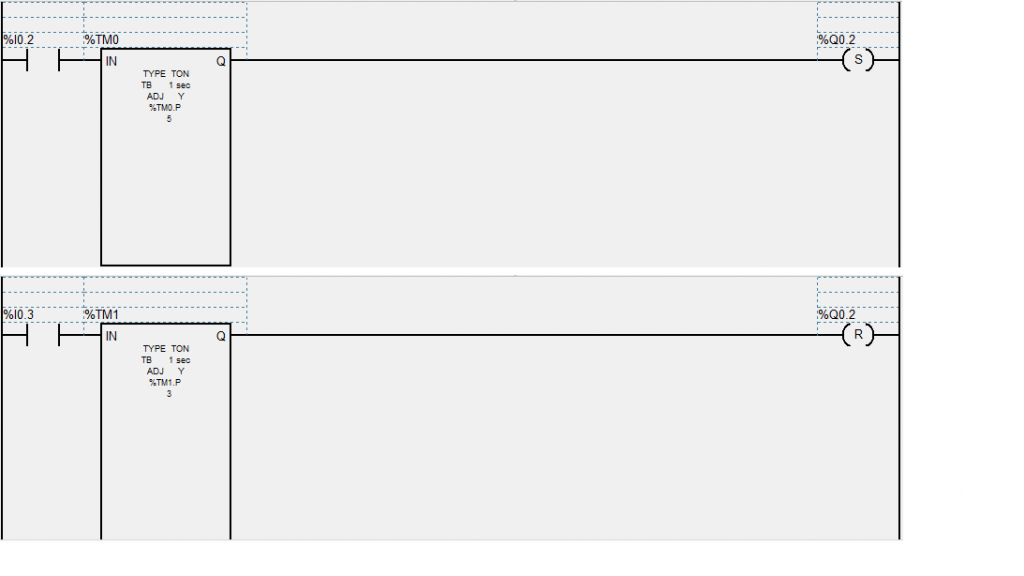insyspower
Member
Hi !
I got this example of semaphore, it works.
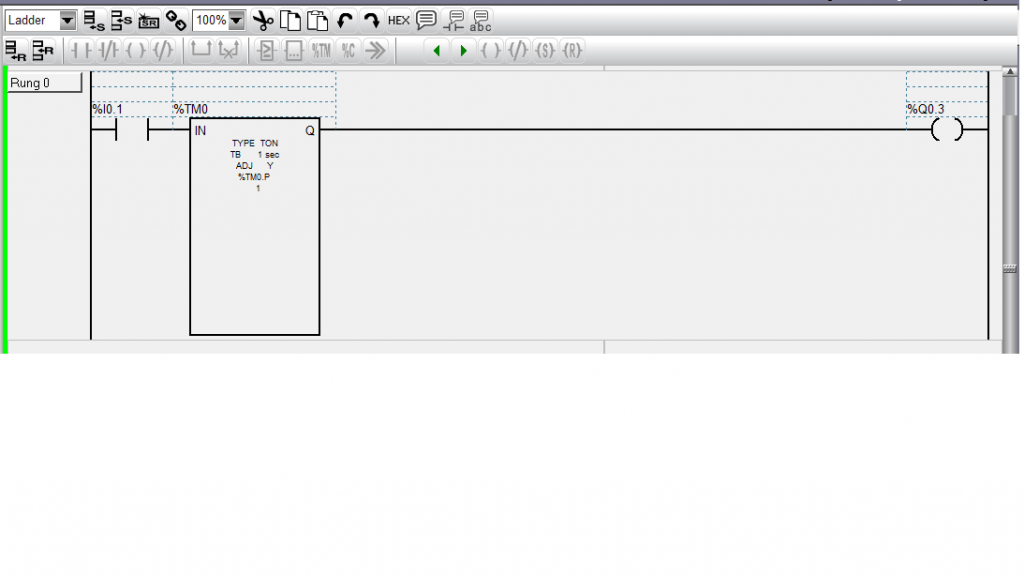
But now i want something more complicated.
Using a timer.
The LED Q0.2 is turn on (2 seconds) after press the green buton I0.0. (1st)
The LED Q0.2 is turn off (2 seconds) after press the red buton I0.1. (2nd)
For now only the 1st rung is working (on image), but can´t do the 2nd line(rung).
I got this example of semaphore, it works.
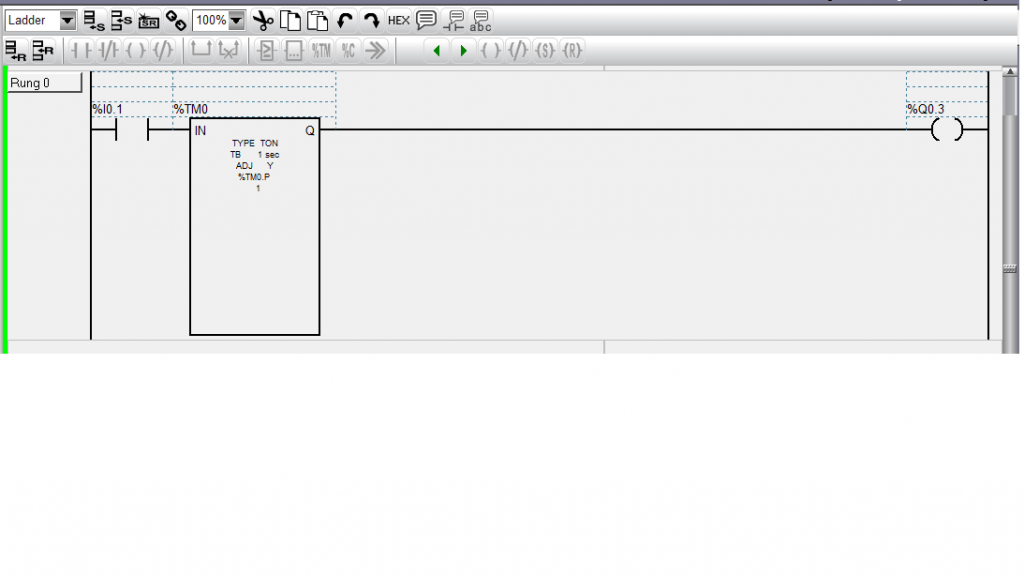
But now i want something more complicated.
Using a timer.
The LED Q0.2 is turn on (2 seconds) after press the green buton I0.0. (1st)
The LED Q0.2 is turn off (2 seconds) after press the red buton I0.1. (2nd)
For now only the 1st rung is working (on image), but can´t do the 2nd line(rung).