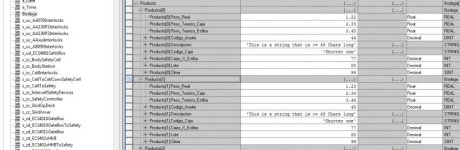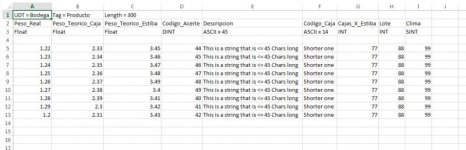Big Array, myUDT[300]
- Thread starter widelto
- Start date
Similar Topics
Hello all
My manager was nice enough to provide us with these nice big screens. Yet bootp is as small as it is on my lap to.
Is there any...
So, I ran into a motor and transformer someone was trying to get started today.
Motor = 1HP,
Transformer = 750VA
With the transformer tapped...
Haven't run into this before. imported routine, but this one tag is not cooperating.
Hoping I could get some quick help before i come completely...
Does anyone know of a 17" touchscreen that works properly with a RevPi Core 3 and Codesys?
I tried a Viewsonic TD1711 which said it worked with...
Kindly, do you know another brand which makes "power shielded big cables" similar to the below ones?
Power cable sold by the meter type...