Trying to hook laptop thru Ethernet to Moeller 201, and open program from controller so can see the code. Using X Soft Codesys DEMO version. Is this possible? Anyone know the default communication settings? Will I be able to edit the code and push back to controller with DEMO version of software?
You are using an out of date browser. It may not display this or other websites correctly.
You should upgrade or use an alternative browser.
You should upgrade or use an alternative browser.
X Soft Codesys Moeller XC-CPU201
- Thread starter mkaiser
- Start date
ndzied1
Lifetime Supporting Member
Small possibility that the originator used the "download source code" feature in which case you _should_ be able to upload it. Worth a try.
ndzied1
Lifetime Supporting Member
Upload is only possible if the original creator did a Source Code download but below are the instructions from the help file. If the application is small and time allowed, I would be tempted to re-write it myself just so I had a full understanding of it.
You might also be interested in the CoDeSys help forum which is located at:
http://forum.codesys.com/index.php
Source upload...
This command (category ⇘ Online) by default is available in the File menu for opening a project from a PLC. For this purpose a project archive file must be available there, possibly generated by the ⇘ Source download function.
The command opens the“ Select Device” dialog, where you have to choose the network path to the PLC like in the ⇘ Communication Settings dialog). Select the appropriate entry in the tree of available devices and press “OK”.
The “Project Archive” dialog opens, where you can configure which contents of the archive should be extracted for upload and to which path they should be copied. The usage of this dialog corresponds to that of the ⇘ Project Archive/Extract archive function. After confirmation with “OK” the files will be copied. If a file is already available in the specified path, you will be asked whether it should be overwritten
Then a dialog box will appear, asking whether the extracted project should be opened in the programming system.
You might also be interested in the CoDeSys help forum which is located at:
http://forum.codesys.com/index.php
Source upload...
This command (category ⇘ Online) by default is available in the File menu for opening a project from a PLC. For this purpose a project archive file must be available there, possibly generated by the ⇘ Source download function.
The command opens the“ Select Device” dialog, where you have to choose the network path to the PLC like in the ⇘ Communication Settings dialog). Select the appropriate entry in the tree of available devices and press “OK”.
The “Project Archive” dialog opens, where you can configure which contents of the archive should be extracted for upload and to which path they should be copied. The usage of this dialog corresponds to that of the ⇘ Project Archive/Extract archive function. After confirmation with “OK” the files will be copied. If a file is already available in the specified path, you will be asked whether it should be overwritten
Then a dialog box will appear, asking whether the extracted project should be opened in the programming system.
Archie
Member
If you go to File->Open, do you see a "PLC" button on the file open dialog box (lower right)? If so, AND THE PREVIOUS PROGRAMMER DID a SOURCE CODE DOWNLOAD, then you can possibly get the program.
Archie, yes, we've found that. Can't get past the communications though. Not sure if original programmer changed ip address of plc, bummer. Time to get them in here I guess. I guess we could go 232 port, then use browser commands for ip address, but should be simpler. Frustrating.
ndzied1
Lifetime Supporting Member
232 Port is the way to go there. I guess I don't think of that as a pain since I already have the cable. Easiest way to make a cable for a quick hack is to cut an Ethernet cable in half and solder a DB 9 connector on the cut end. The users manual for the PLC has the pin out configuration.
Also, if you have an HMI on the network you can usually see its IP address as it is starting up so you will known the first three parts of the IP.
I'm going from memory here but I think there is a button accessible through the ventilation slots of the housing that will reset the PLC to defaults but I believe that will wipe the program as well.
Also, if you have an HMI on the network you can usually see its IP address as it is starting up so you will known the first three parts of the IP.
I'm going from memory here but I think there is a button accessible through the ventilation slots of the housing that will reset the PLC to defaults but I believe that will wipe the program as well.
Norm,
Almost went reset yesterday, but have been told (by another) that does wipe the program, which would be catastrophic, very bad.
Thanks for the advice on the 232 cable, we may end up trying that.
HMI, don't know what that is. But our machines are not on a network, if that makes a difference.
Almost went reset yesterday, but have been told (by another) that does wipe the program, which would be catastrophic, very bad.
Thanks for the advice on the 232 cable, we may end up trying that.
HMI, don't know what that is. But our machines are not on a network, if that makes a difference.
ndzied1
Lifetime Supporting Member
I Forgot Eaton also has a splitter box that lets you get access to both the Ethernet and RS232 lines. It's a bit pricy at around $200 but if you need access to both it is an industrial way to do it with something in the panel.
And, by HMI I meant Human Machine Interface. Sometimes called a touch screen, touch panel, screen, control, console. If you have one and it is communicating to the PLC over ethernet then it will have to be in the same subnet of addresses.
But again, probably the easiest way to get the ip address is with the RS232 cable.
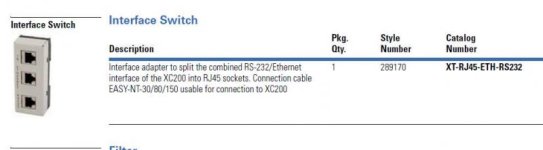
And, by HMI I meant Human Machine Interface. Sometimes called a touch screen, touch panel, screen, control, console. If you have one and it is communicating to the PLC over ethernet then it will have to be in the same subnet of addresses.
But again, probably the easiest way to get the ip address is with the RS232 cable.
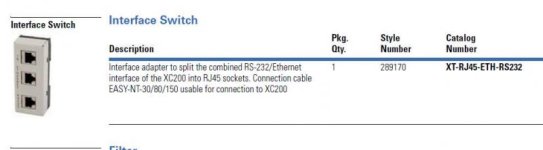
Similar Topics
Hi there,
We have a German machine with an Eaton XC-202 plc. I purchased the X-soft CoDeSys software and XT-SUB-D/RJ45 cable for programming...
- Replies
- 3
- Views
- 4,066
Hello
I am used to Simatic step7 and it's great CFC feature. Now I am using CodeSys and I find it hard to get an overview in the CFC interface...
- Replies
- 1
- Views
- 2,664
Hi,
We have an application that has a device that goes through a reboot (appears un-graceful)
What then happens is the MVI module appears to hang...
- Replies
- 0
- Views
- 73
I am working on setting up a Prosoft Datalogger model PLX51-DLplus-232. This unit will be collecting data from a SLC 5/05 on the DB9 port set to...
- Replies
- 3
- Views
- 103
Hello. I am trying to use a Prosoft AN-X4 to improve the communications for a new panelview plus 7. This is going from a SLC-500 through DH+ to a...
- Replies
- 9
- Views
- 288



