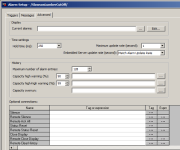kidtron123
Member
Basically, I want a message in Alarm Setup to be string text followed by a DINT. The string text is normal (just like any other text of a message).
The DINT will come from the PLC
Would like to do this in Factory Talk ME. The trigger of the alarm will be a bit from the PLC
The DINT will come from the PLC
Would like to do this in Factory Talk ME. The trigger of the alarm will be a bit from the PLC