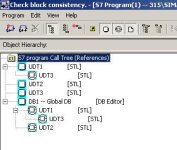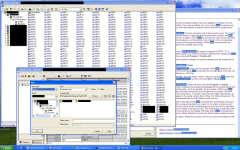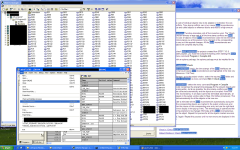Pete_S
Member
Hello All,
Is there a way in Step 7 5.5 SIMATIC Manager to export a data block so that it can be imported into another project with all dependencies (UDT's and structures)? I am familiar with AB products and they make this a rather trivial procedure (for instance I can export a routine and get all referenced structures and tags in new project when I import the routine) and I cant seem to find a simple way to do it with Siemens. Any help would be greatly appreciated.
Is there a way in Step 7 5.5 SIMATIC Manager to export a data block so that it can be imported into another project with all dependencies (UDT's and structures)? I am familiar with AB products and they make this a rather trivial procedure (for instance I can export a routine and get all referenced structures and tags in new project when I import the routine) and I cant seem to find a simple way to do it with Siemens. Any help would be greatly appreciated.