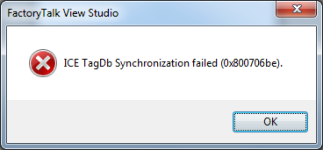Just Some Guy
Member
I'm in the midst of migrating several RSView32 applications to FTV 8.1, and after smashing my head against the wall for the first one and am just one problem away from calling that one complete. I've kept them separate from each other.
1. The first updated application is very slow to update status feedback/indications from the PLC. When you hit an HMI button it is instant, but there's a 2-3 second pause prior to status update - If I run the RSView side by side, it updates instantly? I'm configured through the RSLinx Enterprise shortcuts.
2. That being said, I'm testing the second one and when running the client for the second, the application browses for tags from the first application and gives me 'Timed out reading xxxx from PLC at xxxxx.92' which was from the first application and fills up the diagnostic list?
3. With all the comms configured, I'm only able to access some data from the PLC 5/80, and nothing from the two Micro1400s and 5/40 - this shouldn't be due to limited # of connections at the PLCs since they are only talking to the one RSView application, and they often run more than one PC with the RSView.. thoughts?
4. One two of the conversions, during the migration process I get the following error and the process aborts:
ICE TagDB Synchronization failed (0x800706be)
5. On one of those two, sometimes prior to that error it aborts with this error instead:
Cannot Access a Component in the Framework
Also had an interesting issue FYI
When running the client, and one pop-up is called from the Overview page, the start/stop popup appears, but there is a pause while the hidden items load and then the computer goes white screen and various displays appear including an 'OK' button which does nothing. There is an error:
'Failed to Launch Server Application' pop-up fault but no way to close it or the application (no x) and there is no keyboard to the computer has to be hard-booted.
If editing the application in Studio and 'running' just that pop-up, the computer gets about 3/4 of the way through the status update before it hangs up.
As a comparison, if you pull up the start/stop for any of the conveyors, or equipment etc.. there will be a minor pause, but everything loads ok.
This was actually caused by small .bmps used for the buttons and indications which ran fine on 20 year old technology - RSView32... (a whopping 11k each!) For some wonderful reason the new & improved FTV software cannot process images the same way and hangs up... I had to replace several thousand images to image references manually.
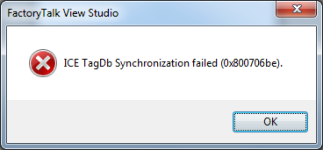
1. The first updated application is very slow to update status feedback/indications from the PLC. When you hit an HMI button it is instant, but there's a 2-3 second pause prior to status update - If I run the RSView side by side, it updates instantly? I'm configured through the RSLinx Enterprise shortcuts.
2. That being said, I'm testing the second one and when running the client for the second, the application browses for tags from the first application and gives me 'Timed out reading xxxx from PLC at xxxxx.92' which was from the first application and fills up the diagnostic list?
3. With all the comms configured, I'm only able to access some data from the PLC 5/80, and nothing from the two Micro1400s and 5/40 - this shouldn't be due to limited # of connections at the PLCs since they are only talking to the one RSView application, and they often run more than one PC with the RSView.. thoughts?
4. One two of the conversions, during the migration process I get the following error and the process aborts:
ICE TagDB Synchronization failed (0x800706be)
5. On one of those two, sometimes prior to that error it aborts with this error instead:
Cannot Access a Component in the Framework
Also had an interesting issue FYI
When running the client, and one pop-up is called from the Overview page, the start/stop popup appears, but there is a pause while the hidden items load and then the computer goes white screen and various displays appear including an 'OK' button which does nothing. There is an error:
'Failed to Launch Server Application' pop-up fault but no way to close it or the application (no x) and there is no keyboard to the computer has to be hard-booted.
If editing the application in Studio and 'running' just that pop-up, the computer gets about 3/4 of the way through the status update before it hangs up.
As a comparison, if you pull up the start/stop for any of the conveyors, or equipment etc.. there will be a minor pause, but everything loads ok.
This was actually caused by small .bmps used for the buttons and indications which ran fine on 20 year old technology - RSView32... (a whopping 11k each!) For some wonderful reason the new & improved FTV software cannot process images the same way and hangs up... I had to replace several thousand images to image references manually.