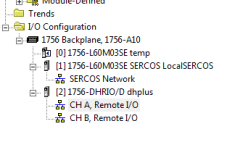A followup note; What curlyandshemp posted is the best method for putting the 1756-DHRIO into the I/O tree without having a nuisance I/O fault; the yellow "pause" icon in the I/O tree indicates that the I/O connection has been inhibited. That's a checkbox on the Connection tab.
One advantage of having the module in the I/O tree is that you can pick it out of the I/O tree when defining a CIP Path. That's convenient, but not necessary; the CIP Path is always "Backplane, Slot" so in curlyandshemp's case it's "1, 5".
It does also give you access to the basic module properties from within RSLogix 5000 instead of getting out RSLinx, but you still have to get out RSLinx for the live module statistics.