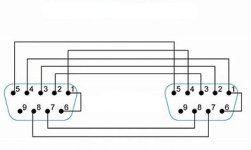Dear All,
Please help me out I was able to back up using prosave v7.1 but when I was about to restore cannot establish communication. I am using PC adapter 6GK1571-0BA00-0AA0 and windows xp. HMI OP Adress is 5(tried changing to 1 on restore but still the same issue), on PG/PC interface address is 0 also tried tick/untick PG/PC is the only master on the bus but still same issue.
Please help me out I was able to back up using prosave v7.1 but when I was about to restore cannot establish communication. I am using PC adapter 6GK1571-0BA00-0AA0 and windows xp. HMI OP Adress is 5(tried changing to 1 on restore but still the same issue), on PG/PC interface address is 0 also tried tick/untick PG/PC is the only master on the bus but still same issue.