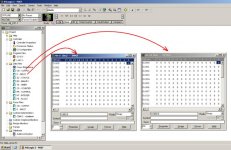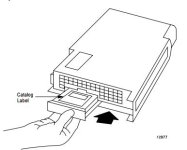Dear Sirs,
I have a PLC-5/15 set up in a rack with I/O and I can not 'see' the inputs on the input cards, nor can I light up the outputs.
The Rack is a 1771-A2B - eight slot chassis.
My input cards are 1771 IVN (32 bit DC) and an 1771 IBN (also 32 bit DC).
My output card is a 1771 OVN (32 bit DC).
Should my PLC-5/15 be in 'scanner' mode or 'adapter mode'?
The switches in the backplane are set to load the PLC from the EEPROM on power up. (I have no battery in the PLC.) Do I need to use 1/2 slot, 1 slot, or two slot addressing?
I am using RSLogix 5 to program it and I can write baby ladder logic programs and I'm pretty sure I am downloading them into the processor. (I can go online and offline and upload the program from EEPROM into the laptop.) I use RSLinx and a PCMK card with cable to access the PLC.
I think I configured the rack and the I/O cards. When I force an input or an output the rack configuration, module display, shows the bits changed.
But I can not see the bits change when I toggle an input to the input card, nor can I get the output bit LED to light up on the output module.
Help?
Mad_Poet.
I have a PLC-5/15 set up in a rack with I/O and I can not 'see' the inputs on the input cards, nor can I light up the outputs.
The Rack is a 1771-A2B - eight slot chassis.
My input cards are 1771 IVN (32 bit DC) and an 1771 IBN (also 32 bit DC).
My output card is a 1771 OVN (32 bit DC).
Should my PLC-5/15 be in 'scanner' mode or 'adapter mode'?
The switches in the backplane are set to load the PLC from the EEPROM on power up. (I have no battery in the PLC.) Do I need to use 1/2 slot, 1 slot, or two slot addressing?
I am using RSLogix 5 to program it and I can write baby ladder logic programs and I'm pretty sure I am downloading them into the processor. (I can go online and offline and upload the program from EEPROM into the laptop.) I use RSLinx and a PCMK card with cable to access the PLC.
I think I configured the rack and the I/O cards. When I force an input or an output the rack configuration, module display, shows the bits changed.
But I can not see the bits change when I toggle an input to the input card, nor can I get the output bit LED to light up on the output module.
Help?
Mad_Poet.