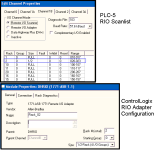I realize you have already committed to the 1756-DHRIO module, but this is a good opportunity to mention the 1756-RIO module's features.
The 1756-RIO is a single-channel RIO Scanner module (there is no DH+ functionality) that takes the configuration and block transfer functions out of the ControlLogix and places them in the module, using a configuration add-in for RSLogix 5000.
The drawback of this module is that it requires some import/export and aliasing that can be complex.
The great benefit of this module is in situations like yours; it can be loaded with a "Listen Only" firmware that allows it to be connected to the RIO network and collect both Input, Output, and Block Transfer data passively. You can write your translated program (PLC-2, PLC-3, PLC-5, etc) in the ControlLogix and test it with the real machine I/O before transitioning to Scanner mode.
When you have very short shutdown windows because of high production and uptime demands, this module is a very good tool. It requires more engineering time up front and during the conversion, but greatly reduces troubleshooting and downtime during the switchover.