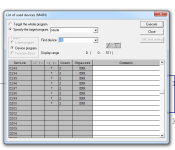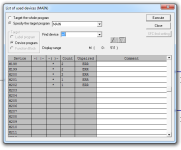Mas01
Member
I created default values for some new alarm setpoints.
They are D361,D327,D329,D331 (see pic).
When I put them into monitor mode, I was expecting to see the correct values in blue, but I'm seeing zeros in most cases and a strange number for D329 (which is flickering around 7543/7544/7545), so maybe that one's already used for something else (?).
Why aren't the correct values being seen?

They are D361,D327,D329,D331 (see pic).
When I put them into monitor mode, I was expecting to see the correct values in blue, but I'm seeing zeros in most cases and a strange number for D329 (which is flickering around 7543/7544/7545), so maybe that one's already used for something else (?).
Why aren't the correct values being seen?