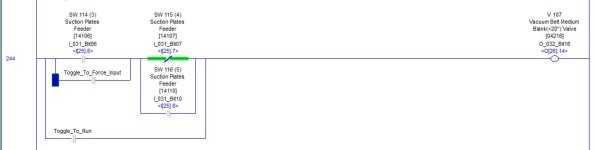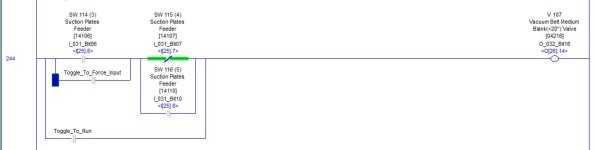Having the logic really helps! You cannot force the tags because they are not aliased to digital inputs or outputs directly. The digital IO is distributed through the programs "Copy_Inputs" and "Copy_Outputs".
I could give you the simple answer, but I think this is a great learning opportunity. this is where the cross reference tool is going to be your best friend. For instance, if you do a cross reference on "I[25].6" you will see a CPS in the elements column. This lets you know that the data is either being copied from somewhere, or to somewhere. Double clicking on the CPS takes you to rung 77 of Routine Inputs. The second CPS instruction shows that "Node_4:I.Data[0]" is getting copied into I[24] for the next 8 arrays. This means that Node_4:I.Data[0-7] are getting copied into I[24-31].
Okay, down the rabbit hole. Let's look at the input you had on the picture. I_031_Bit06. If you look in the Edit Tags screen of your controller tags, and then scroll down to that particular tag, you will see that it is an alias for I[25].6. Doing a cross reference of I[25].6 tag shows the CPS that I mentioned earlier. Since Node_4:I.Data[0] is copying to I[24], the tag array you want to find is going to be Node_4:I.Data[1]. This is because I[25] is one array higher than I[24], therefore you need to be one data array higher than Node_4:I.Data[0]. In a very roundabout way, I_031_Bit06 is set by Node_4:I.Data[1].6. The bit that you want to try to force is going to be Node_4:I.Data[1].6.
I hope this helps you out and isn't too confusing.