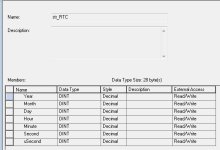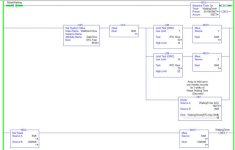backendcode
Member
I work with integrators and we build a production line but line cannot achieve the production goal. we have ABB robot and customer complaint us they can't make enough parts. I am babysitting this line and noticed sometimes robot just wait for the raw part because an operator is not on infeed conveyor to feed the raw parts. I am trying to calculate the robot wait time and need help in designing the database structure.
A line runs 24 hours/6 days a week so I would like to store the robot wait time for each shift separately for next 30 days.
That's what I am thinking about the tag structure.
1. Create one temporary tag.
2. A two-dimensional array of range 30 [0 to 29], Planning to record 30 days robot wait time.
Explanation:- A temporary tag which will store the robot wait time while a robot is ready to pick up raw part but raw conveyor is not ready to unload (This will give me robot wait time) and when the conveyor is ready to unload which means robot will move to pick up a part. Move the record time from temporary tag to 1st element of an array [0,0]. and when the same situation will happen again, add the record time from temporary tag to the first element of an array during the same shift. so At the end of the shift I will have a total time of that shift and then for the next shift of same move the data from temporary tag to array location [0,1] and so on then at the end of 24 hours I will have total wait time of robot for three different shift in single row on particular date for next 30 days.
Important question, How can I move the robot wait time in a different shift of array element? May be get the current day time with GSV and record that current time with robot wait time and set the limit if temporary tag record the "robot wait time" between 7 am to 3 pm then move to that particular location?
Please give me your feed back and Once I design with structure then I will start writing PLC code and if I would need help I hope you guys can advice me.
Note: I am looking for help to give me right direction and not looking for someone to do it for me and I appreciate everyone's time
Thank you
A line runs 24 hours/6 days a week so I would like to store the robot wait time for each shift separately for next 30 days.
That's what I am thinking about the tag structure.
1. Create one temporary tag.
2. A two-dimensional array of range 30 [0 to 29], Planning to record 30 days robot wait time.
Explanation:- A temporary tag which will store the robot wait time while a robot is ready to pick up raw part but raw conveyor is not ready to unload (This will give me robot wait time) and when the conveyor is ready to unload which means robot will move to pick up a part. Move the record time from temporary tag to 1st element of an array [0,0]. and when the same situation will happen again, add the record time from temporary tag to the first element of an array during the same shift. so At the end of the shift I will have a total time of that shift and then for the next shift of same move the data from temporary tag to array location [0,1] and so on then at the end of 24 hours I will have total wait time of robot for three different shift in single row on particular date for next 30 days.
Important question, How can I move the robot wait time in a different shift of array element? May be get the current day time with GSV and record that current time with robot wait time and set the limit if temporary tag record the "robot wait time" between 7 am to 3 pm then move to that particular location?
Please give me your feed back and Once I design with structure then I will start writing PLC code and if I would need help I hope you guys can advice me.
Note: I am looking for help to give me right direction and not looking for someone to do it for me and I appreciate everyone's time
Thank you