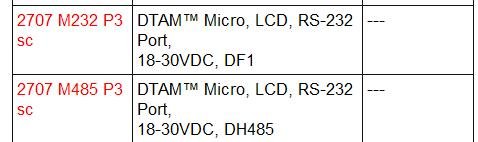fishenguy
Member
I have an A-B Microview (cat #2707-MVP232) connected to a Micrologix 1000 (cat #1761-L32 BWA).
I purchased another one and want to set it up so it would be ready to install if the original goes south on us.
I plugged it in to the PLC but kept getting a comm. failure.
It should be pretty easy to set up, but I can't get it to work.
Now, upon closer examination, I notice that the new Microview cat#, ser.#, and FRN # are the same, but there is another series of numbers that don't match up. The original has DTLX stamped on it while the new on has CSLX stamped on it. Could this be my problem? I went thru the baud rates and set everything up the same as the original.
What do those two designations mean?
Thanks for the help. Dave
I purchased another one and want to set it up so it would be ready to install if the original goes south on us.
I plugged it in to the PLC but kept getting a comm. failure.
It should be pretty easy to set up, but I can't get it to work.
Now, upon closer examination, I notice that the new Microview cat#, ser.#, and FRN # are the same, but there is another series of numbers that don't match up. The original has DTLX stamped on it while the new on has CSLX stamped on it. Could this be my problem? I went thru the baud rates and set everything up the same as the original.
What do those two designations mean?
Thanks for the help. Dave