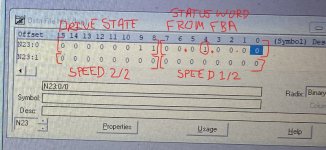mylespetro
Member
Hey everyone, working with an ABB drive for the first time, and I've found the sample programming that ABB provides for communicating with a MicroLogix PLC over Ethernet/IP using one of their communication adapters. Just noticed something in the program that doesn't really make sense to me, it uses explicit messaging to read and write to the drive, but the IP address in the MultiHop tab is different between the two messages, despite them being intended for the same drive. I've attached pictures below, MG10:0 is the write message to the drive and MG11:0 is the read. The adapter that's been specified for the project is a FENA-21 adapter. I don't have the drive available for a bench test unfortunately.
For reference, MG10:0 has a MultiHop address of 192.168.0.40 and MG11:0 has a MultiHop address of 192.168.0.30. Just curious if there's something I'm missing or if this is potentially a typo? I've attached the zipped .RSS file as it comes from the ABB website as well.
As a secondary question, is the ACQ580 drive essentially the same as the ACS580 drive with some water/wastewater specific functionality? Or are they completely different? As I said at the start of the post, this is my first experience with ABB drives, however I do know that the ACS series is pretty common.
Thanks in advance!


For reference, MG10:0 has a MultiHop address of 192.168.0.40 and MG11:0 has a MultiHop address of 192.168.0.30. Just curious if there's something I'm missing or if this is potentially a typo? I've attached the zipped .RSS file as it comes from the ABB website as well.
As a secondary question, is the ACQ580 drive essentially the same as the ACS580 drive with some water/wastewater specific functionality? Or are they completely different? As I said at the start of the post, this is my first experience with ABB drives, however I do know that the ACS series is pretty common.
Thanks in advance!