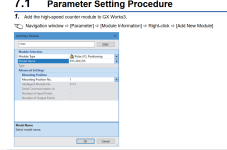PLC: Fx5u CPU
As Per manual High Speed Input Module can add from
Navigation window [Parameter] [Module Information] Right-click [Add New Module]
Pulse I/O , Positioning
but I can't find this module in any module section.
Please help Me
As Per manual High Speed Input Module can add from
Navigation window [Parameter] [Module Information] Right-click [Add New Module]
Pulse I/O , Positioning
but I can't find this module in any module section.
Please help Me