This started to happen more frequently, Suddenly all HMIs screens turn grey. I could not even open the client file on the server as well.
When I open the studio project then I get the error message for two of main and navigation gfx file.
OS on the server is window 2019
Client = Versaview ThinClients.
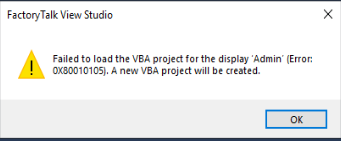
When I open the studio project then I get the error message for two of main and navigation gfx file.
OS on the server is window 2019
Client = Versaview ThinClients.
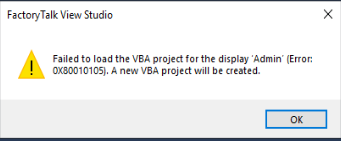
Last edited:



