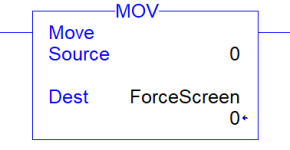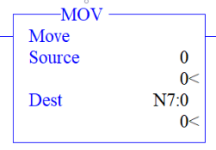TheWaterboy
Lifetime Supporting Member + Moderator
What is the significance of the blue arrows on some dialog selections in Logix?
I see them on the clock and MSG dialogs. Why are they there?
I see them on the clock and MSG dialogs. Why are they there?