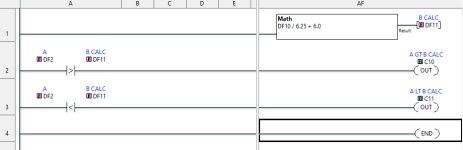I do not know Click but I agree with the following:
[DIV DF10, 6.25, DFxx] so divide DF10 by 6.25 & store in DFxx
[ ADD DFxx, 6, DFxx] Add the 6 & store in DFxx
[CMP DF2, DFxx] Do the compare
Although here I used the same temporary Variable you could use 2 so you can see both the divide result & the add for monitoring purposes.
You did not state what the compare was or what it is for.
Is it =, >, <, >=, <= one thing to bear in mind (many make this mistake) if you use equals then due to errors in floating point maths a result may give you this:
DF2 = 20.3 DFxx = 20.30031 so an equals will not work as due to floating point math errors DFxx could jump from 20.299 to 20.30031 so never sees the required 20.3
There are two possible solutions rather than use = use >= or <=
[>= DF2, DFxx]
[<= DF2, DFxx]
if for some reason it is not practical to a grater than or less than i.e. needs to be exact then you may need to do a limit compare with enough tolerance i.e. + or - 0.001.