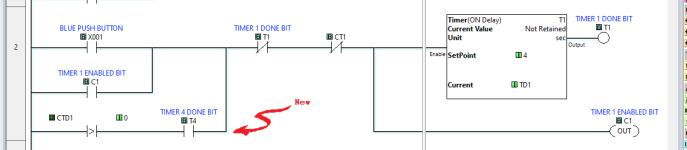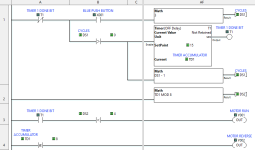NewGuy2024
Member
Complete noob here, using a Click C0-02DD1-D to run a test stand. Requirement is to turn on motor run for X seconds, turn off and dwell for X seconds, turn on motor run + reverse for X seconds, turn off and dwell for X seconds, repeat XX times then stop.
I have managed to create a working cascade of 4 timers followed by a counter, I cannot figure out how to loop back so it will run XX cycles. I can get it to work one cycle at a time by pressing a hard wired PB to X1.
Consecutively with the timers I need an output (Y3) and an analog voltage (AD1V) to be on throughout the full number of cycles.
I have the PLC in a test box right now with hard wired switches & indicator lights, I will be using a C-More HMI in the actual test stand.
Any help would be appreciated, this is the first of many test stands I want to automate, current (partial) program attached (.ckp).
I have managed to create a working cascade of 4 timers followed by a counter, I cannot figure out how to loop back so it will run XX cycles. I can get it to work one cycle at a time by pressing a hard wired PB to X1.
Consecutively with the timers I need an output (Y3) and an analog voltage (AD1V) to be on throughout the full number of cycles.
I have the PLC in a test box right now with hard wired switches & indicator lights, I will be using a C-More HMI in the actual test stand.
Any help would be appreciated, this is the first of many test stands I want to automate, current (partial) program attached (.ckp).