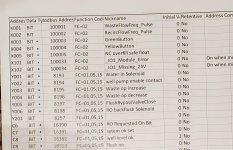Hi. I have a click C0-11DRE-D plugged in to a dedicated WiFi router (without internet.)
I'm struggling to get any bit / bool to display properly on Android hmi apps. All bit addresses show as a 1 / on in the Android app even though they are off / 0.
I have some analog signal inputs that are displaying properly through the app. They display pressures and levels as they should. It's just all of the bit addresses that are always read as 1 for some reason that I'm struggling with, and is happening in 2 different apps.
There are other bit addresses too with the same issue. I did try adding 1 to the address which did not help.
I did have to check swap words so the level and pressure sensors worked and displayed properly.
Any idea what I'm missing / doing wrong? I'm completely new to modbus and communication with a plc.


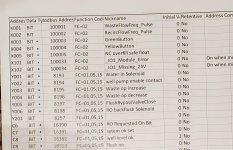
I'm struggling to get any bit / bool to display properly on Android hmi apps. All bit addresses show as a 1 / on in the Android app even though they are off / 0.
I have some analog signal inputs that are displaying properly through the app. They display pressures and levels as they should. It's just all of the bit addresses that are always read as 1 for some reason that I'm struggling with, and is happening in 2 different apps.
There are other bit addresses too with the same issue. I did try adding 1 to the address which did not help.
I did have to check swap words so the level and pressure sensors worked and displayed properly.
Any idea what I'm missing / doing wrong? I'm completely new to modbus and communication with a plc.