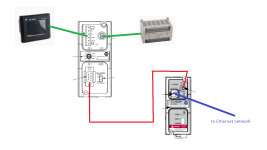Hello,
currently I have a micrologix 1200 (1762-L40AWAR )connected to an HMI panelview 600(2711-T6C3L1X) via the 1761-net-aic module, I want to connect this plc to the Ethernet network at the same time this plc remains connected to HMI.
see picture bellow : green color what i have actually
red color what i want to add.
it is possible?
thank you a lot
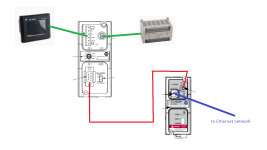
currently I have a micrologix 1200 (1762-L40AWAR )connected to an HMI panelview 600(2711-T6C3L1X) via the 1761-net-aic module, I want to connect this plc to the Ethernet network at the same time this plc remains connected to HMI.
see picture bellow : green color what i have actually
red color what i want to add.
it is possible?
thank you a lot