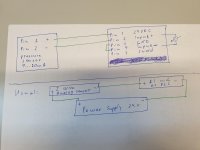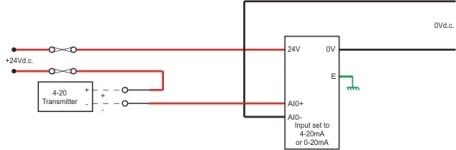Georgiev96
Member
Dear community, i am new into the world of plc and i have really basic question about the properly connecting of a pressure sensor to a modul which does the current measurement and provides the powersupply. There is a lot of information in Internet but i am just still not sure if my wiring is correct, therefore i decided to ask before destroying the sensor or the module.
So, i have a 2 wire pressure sensor with 4...20mA output.
I have a module, which is measuring the current signal and gives the power supply to the sensor too.
So how do i connect them?
In the attached picture there is a description of the pins from the sensor and the pins of the module and the way how i would connect it.
Could someone pleas check it and tell if it is correct?
Thanks in advance!
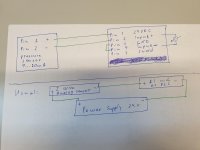
So, i have a 2 wire pressure sensor with 4...20mA output.
I have a module, which is measuring the current signal and gives the power supply to the sensor too.
So how do i connect them?
In the attached picture there is a description of the pins from the sensor and the pins of the module and the way how i would connect it.
Could someone pleas check it and tell if it is correct?
Thanks in advance!