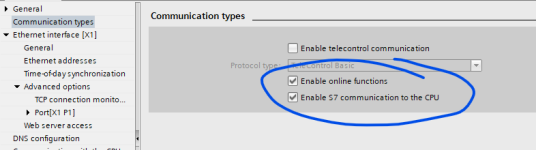Hello all.
When I try to connect to a S7-1200 PLC (Tia Portal v17) which has a CP 1243-1 module that is connected to my clients network I get the popup window that an IP needs to be assigned.
If I click yes I get an error - Adding new IP address failed - Ip address allready in use, and the connection cant be established.
If I click no - the connection can not be established.
I checked what IP address my pc has and it's in the same subnet as the CP1243-1 module.
I also tried to add another IP address to the ethernet addapter so that the IP address of the PC is in the same IP range, but TIA portal always want's to set a new IP address?
If I try to ping the IP of the CP1243-1 module, it's no problem... I can ping it...
Any ideas what I could do to establish the connection to the PLC.
Thanks in advanced.
Cheers
When I try to connect to a S7-1200 PLC (Tia Portal v17) which has a CP 1243-1 module that is connected to my clients network I get the popup window that an IP needs to be assigned.
If I click yes I get an error - Adding new IP address failed - Ip address allready in use, and the connection cant be established.
If I click no - the connection can not be established.
I checked what IP address my pc has and it's in the same subnet as the CP1243-1 module.
I also tried to add another IP address to the ethernet addapter so that the IP address of the PC is in the same IP range, but TIA portal always want's to set a new IP address?
If I try to ping the IP of the CP1243-1 module, it's no problem... I can ping it...
Any ideas what I could do to establish the connection to the PLC.
Thanks in advanced.
Cheers