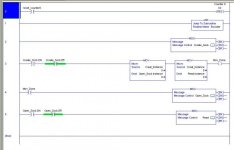Hello!
I am new to PLC programming and am required to interface a Symeo radar with a CompactGuardlogix L45s PLC. The Symeo radar uses tcp/ip fixed frame protocol at 25 bytes. Now to communicate with the radar I have aselected the 1768-EWEB module I am just unsure how to actually use it. I have read the manuals and set-up my ladder logic like the screenshot below but I still cannot receive data much less return an instance number from the create socket.
Can anyone off suggestions for me?
Thank-You!
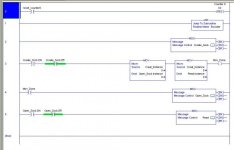
I am new to PLC programming and am required to interface a Symeo radar with a CompactGuardlogix L45s PLC. The Symeo radar uses tcp/ip fixed frame protocol at 25 bytes. Now to communicate with the radar I have aselected the 1768-EWEB module I am just unsure how to actually use it. I have read the manuals and set-up my ladder logic like the screenshot below but I still cannot receive data much less return an instance number from the create socket.
Can anyone off suggestions for me?
Thank-You!