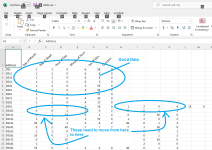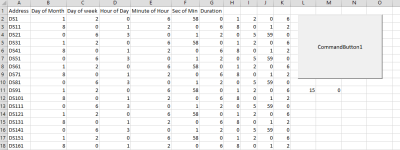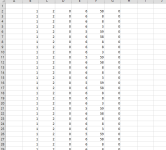geniusintraining
Lifetime Supporting Member + Moderator
Hello Everyone,
I am uploading a CSV from a Click PLC, doing so the rows are in groups of 10 cells (columns B-K), below that in the next row is also 10 and for 4500 cells (450 rows down), my PLC data is 6 cells worth of data (B-G) I need to shift H-K down one row and to the front B-G, I can do this by cutting and inserting cells but this is going to take FOREVER.... can someone point me in the write direction for an easier way of doing this.
Below is what I have done with cut and insert manually, the 'good data' is after I change it and below is how it looks after its imported from the CSV/PLC
2-9 is what I did and the format that I need it in, 11-21 is how it looks when its imported from the Click
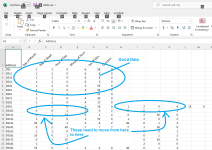
I am uploading a CSV from a Click PLC, doing so the rows are in groups of 10 cells (columns B-K), below that in the next row is also 10 and for 4500 cells (450 rows down), my PLC data is 6 cells worth of data (B-G) I need to shift H-K down one row and to the front B-G, I can do this by cutting and inserting cells but this is going to take FOREVER.... can someone point me in the write direction for an easier way of doing this.
Below is what I have done with cut and insert manually, the 'good data' is after I change it and below is how it looks after its imported from the CSV/PLC
2-9 is what I did and the format that I need it in, 11-21 is how it looks when its imported from the Click