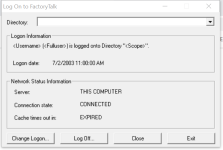turbohamad
Member
Dear Members;
I have an issue regarding Factory talk directory. I have installed Studio 5000 version 31 and RSLogix 5000 vesion 13 to 20 on my Laptop with Win 10 Pro.
when i start my computer the factory talk directory icon not shown in the taskbar, sometime it shows with red cross on Key after 20 min of start the computer then i am able to open the studio 5000. And when i open its dialog it states that
SERVER=This Computer
Connection state= Connected
Cache timeout in= Expired
Please help me how i fix it?
Regards
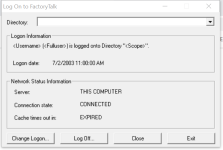
I have an issue regarding Factory talk directory. I have installed Studio 5000 version 31 and RSLogix 5000 vesion 13 to 20 on my Laptop with Win 10 Pro.
when i start my computer the factory talk directory icon not shown in the taskbar, sometime it shows with red cross on Key after 20 min of start the computer then i am able to open the studio 5000. And when i open its dialog it states that
SERVER=This Computer
Connection state= Connected
Cache timeout in= Expired
Please help me how i fix it?
Regards