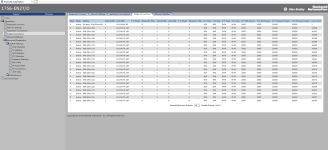Here is my background:
We were all L7 processors using EN2TR cards (front port not used) with one EN2TR card dedicated to our "control network" that has the wonderware and is where we get online with the processor from laptops. Wonderware is using I/O servers. Some PLCs were being polled by the old CIP server, some with the newer OI server. We had issues with both. Wonderware is both HMI applications and historian - both hitting the same IOServer. So only the IOServer is hitting the PLC.
When we first converted an L7 to L8, we realized that only one of us could get online at a time - the other had no connections. If I logged off, he could get on etc. We then discovered that our backup IOserver was running at the same time that the main IOserver was. We disabled the backup and the problems went away. In talking with Rockwell, they explained that the L7 and L8 have limited class 1 and limited class 3 connections (that may be the wrong term). The difference is that if the L7 had too many class 1 and unused class 3, it would just spill over into the class 3. The L8 will not violate that boundary so you get the "no connections available". Now, I have since mentioned that to several Rockwell people and they all look at me blankly and discount that explanation - wish I knew who I talked to back then.
In my one current production line, I have an L82S and a single IO server which is the older CIP. We run 24/7 and take a downday every 6 weeks. Very often at the end of downday, the Wonderware HMI's aren't getting data so we we have to disable/enable the IOServer and all is good. Aside from locking out a lot of ethernet vfd's, I have no idea what might be triggering the issue. IT has verified that the network switches aren't losing power or seeing faults.
The last downday was a little different. I was online to make some programming changes and I lost connection. After confirming that no one cycled power to my L8 and seeing that the processor seemed happy in the chassis and was talking with all of my various Panelviews (10+?), I went back to the IOServer. I disabled/enabled it and I could get back online. This happened twice more that day.