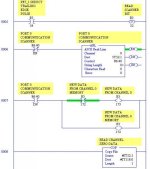qingtian28
Member
Hello there, appreciate if someone kind enough to teach me or show me how to solve this problem. Realy headache with this.. Thanks!! =)
I'm currently using a Delta plc model DVP-14ES, and i wanted to ask whether is this model of PLC can read signal from a database as an input?
for example,
when i write a barcode of "A12345" in a programming software such as visual basic or microsoft excel, and then i wanted to send the signal "1&2" to my plc to operate an output.
in short, i want to read the signal from barcode after it is scanned with a scanner..
I'm currently using a Delta plc model DVP-14ES, and i wanted to ask whether is this model of PLC can read signal from a database as an input?
for example,
when i write a barcode of "A12345" in a programming software such as visual basic or microsoft excel, and then i wanted to send the signal "1&2" to my plc to operate an output.
in short, i want to read the signal from barcode after it is scanned with a scanner..